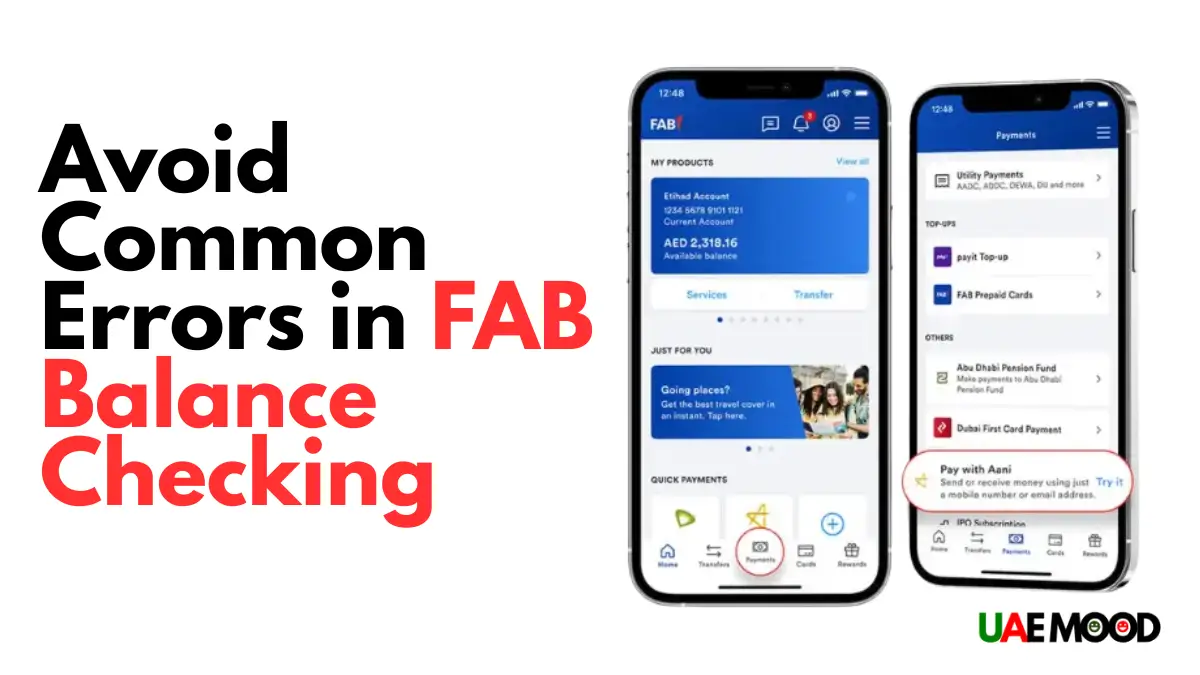Keeping track of your account balance is a basic yet vital step in managing your money. However, when using First Abu Dhabi Bank (FAB), customers often run into the same balance-checking glitches. These slip-ups can cause surprise fees, overdrafts, or just plain confusion. This guide will highlight the most typical mistakes FAB users make when checking balances and show you simple ways to steer clear of them.
Confusing Available Balance and Current Balance
One of the biggest pitfalls is not clearly knowing the difference between available balance and current balance.
What’s the Difference?
- Available Balance is the money you can spend or take out right now. It takes into account any pending transactions, holds, or authorization amounts that haven’t cleared yet.
- Current Balance is the total sum in your account, including money that’s in limbo or still pending.
Why Does It Matters?
If you check only the current balance, you might mistakenly think you have extra money to spend. This can lead to overspending, overdrafts, and, ultimately, fees that could’ve been avoided. Always rely on the available balance when planning to make a purchase or withdrawal.
- Check Available and Current Balance
To keep your spending on track, always look at both the available balance and the current balance before every purchase or withdrawal. The available balance shows the amount you can actually spend right now, which is the number you want to trust.
- Don’t Ignore Pending Transactions
Many people forget to check pending transactions, and this mistake can cause serious balance problems.
What are Pending Transactions?
Pending transactions are charges, transfers, or holds that the bank knows about but haven’t finished processing. For instance, you might see a recent card charge that the store hasn’t yet fully confirmed, or a bank transfer that still needs to be cleared.
Why does it matter?
If you don’t pay attention to pending transactions, you might think you have more money than you do. Once those pending items go through, they will drop your balance.
How to Stay Safe?
Get into the routine of checking your account for pending items. You can find them in your FAB mobile app or on the online banking site. A quick check each week will show you what’s still in play and help you see your true available funds.
Forgetting About Fees and Charges
Even with FAB accounts, fees can sneak in and lower your balance without you noticing. It’s easy to forget about these fees when you quickly check your balance.
Common Fees
- Maintenance Fees: This is a monthly or yearly charge just for having the account.
- ATM Withdrawal Fees: If you use an ATM that’s not part of the FAB network, you might get hit with a charge.
- Transfer Fees: Moving money between your account and another bank can sometimes cost you.
Avoid This Mistake
To stay on top of fees, log on to the FAB website or check your account booklet and read the fee schedule every few months.
You can also set up alerts that text or email you anytime a fee is taken out, so you know right away how it affects your balance.
Using Old Banking Apps or Systems
Outdated apps and websites can make your balance-checking a guessing game, showing you info that’s no longer correct.
Risks of Old Apps
If you haven’t updated the FAB app or your web browser, you might not get the latest numbers. Old apps may keep showing you a balance that doesn’t include your latest purchases, deposits, or fees.
How to Avoid This Common Mistake?
First, make sure the FAB mobile app is always the latest version. New updates include important features and fixes that help keep your balance accurate.
If you use the web version, regularly clear your browser’s cache and check for any updates. This helps prevent problems that come from seeing old information.
Leaving Online Banking Sessions Open
People often forget to log out of online banking, especially on shared or public devices. This makes your account more vulnerable to security problems.
- Why Logging Out Is Key: If you walk away without logging out, anyone who picks up that device can see your balance, make transfers, or even change settings. This is a risk you can easily avoid.
- Simple Fixes: Always log out when you finish, especially on shared machines. To make your account even safer, turn on two-factor authentication (2FA). That extra step makes sure only you can get in.
Not Setting Up Account Alerts
FAB has account alerts that tell you when anything important happens, like a balance change or a new transaction. Sadly, a lot of users don’t turn them on.
Why Create Alerts?
Account alerts keep you in the loop. They’ll tell you when your balance drops, when a payment is due, or if you’re getting close to a specific balance limit.
They also help spot unusual activity—like a huge withdrawal or a charge you didn’t make—so you can act fast if something looks off.
How to Avoid the Mistake?
Set alerts for your balance and transactions right in the FAB mobile app or the online banking portal.
You can make alerts arrive via email or text. This way, you get the news right away and don’t miss a thing.
Conclusion
Steering clear of mistakes when checking your FAB balance is crucial for good money management. Know the difference between your available balance and the current balance. Watch for pending transactions. Remember fees. Use the latest banking app. Log out after each session. And don’t forget to set real-time alerts.
With these easy tips, you’ll dodge surprises and take charge of your finances.
FAQ’s
What’s the difference between available balance and current balance?
Your available balance is what you can spend right now, taking into account transactions still waiting to clear. The current balance shows everything – deposits and withdrawals – whether it’s already posted or still processing.
Why should I care about pending transactions?
Pending transactions are payments or withdrawals that are on the way but not fully processed. They can change your available balance, so if you don’t check them, you could overspend and face overdraft fees or bounced payments.
How can fees change my FAB balance?
FAB accounts can have monthly fees, charges for ATM withdrawals, or fees for transferring money. These fees come straight out of your balance, so it’s key to know what they are, when they hit, and how they impact what you have available.
What happens if my banking app is out of date?
If your banking app is old, it might not show transactions as they happen. This can make your balance look different from your actual balance. Keeping your app updated helps you see up-to-the-minute info.
Why is logging out of online banking so important?
When you finish using online banking, logging out keeps your account safer, especially on shared computers or public Wi-Fi. It helps stop anyone else from sneaking into your account.
Can I get alerts to keep track of my balance?
Absolutely! FAB lets you set up alerts that send a message if your balance gets low or when a big transaction happens. These notifications help you stay on top of your money.
What should I do if I see an incorrect balance?
If your balance looks off, start by checking any pending transactions, recent deposits, or withdrawals. Double-check any fees that may have been posted recently. If you still see a mistake after that, reach out to FAB customer service for help.
How often should I check my FAB balance?
Take a moment to check your balance regularly. Doing this helps you manage your account better and lets you catch any mistakes or unauthorized charges before they become bigger problems.
Can I view my balance on the FAB mobile app?
Absolutely! The FAB mobile app lets you see both your current and available balance. It even gives you real-time updates, so you always know where you stand.
What if I forget to check my balance regularly?
If you forget to check, you could miss out on pending transactions or fees that pop up. To avoid this, turn on balance alerts. They will notify you automatically, so you’re always in the loop.
More to Read: Activate FAB Bank Credit Card Online / Check Your PayPlus Card Balance Online / Guide to Fazaa Card / Open a Mashreq Business Online Account / Etisalat Quick Pay / Fewa Quick Pay / Check Your Ratibi Card Balance Online / 11 Best Cash Back Credit Card in UAE / How to Open a FAB iSave Account in UAE